:format(jpeg))
Over the course of a week, retail and warehouse employees spend hours or even days scanning barcodes. They reach up and bend down to scan barcodes to shelve products, pick packages, replace paper labels, do inventory, and correct price errors. Each time, they must locate the barcode, aim their scanning device, perform the scan, and confirm the results. Then, they do it all over again.
These scans are time-consuming and error-prone, and they take even more time when the labels are small, hard to see, and hard to reach.
Whether a facility uses paper tags or electronic shelf labels (ESLs), giving employees a barcode scanner optimized for tiny barcodes and real-world scanning conditions improves productivity and satisfaction. Software that lets users scan from further away and under difficult lighting conditions (for example, ESLs obscured by the reflections of bright store lights) helps them move quickly between items and achieve more accurate results.
Improved usability matters for adoption rates, too. In the worst-case scenario, poor scanning usability can actually result in frontline workers refusing to use a new app. This is something we’ve seen first-hand when open-source barcode scanning software is used for demanding enterprise use cases.
Scandit’s latest survey of retail workers echoes this sentiment:
Half of respondents want features that enable scanning in challenging conditions, while 45% want faster scanning capabilities, especially in volume-intensive workflows like grocery stores (21% ranked it as their top priority) for tasks such as inventory management or price checks.
The big problems with tiny barcodes
Every scan operation begins with the employee aiming their scanner’s viewfinder at the printed barcode or ESL. Once in view, they activate the scan and wait for positive confirmation of the scan result.
The smallest ESLs start at 41 mm (1.6”) in length and screen resolutions can get as low as 200 x 200 pixels. The thin barcodes often used on ESLs are even smaller. This all makes accurately capturing barcodes difficult.
:format(jpeg))
Three factors impact the experience, performance, and accuracy of scanning shelf labels:
- Barcode size: Tiny barcodes are harder to center and focus in the scanner’s viewfinder, often requiring the employee to bring the device very close to the label.
- Glare: Bright store lighting reflecting off the outer surface of the label can interfere with scanning, requiring employees to adjust the scanner’s position and rescan or enter the barcode manually. For ESLs, display clarity differs between vendors, impacting their readability under various lighting conditions.
- Ergonomics: To reach labels placed on the top and bottom shelves, or that are rotated and otherwise awkwardly placed, employees have to stretch or move in ways that may cause strain or injury. This is especially troublesome as employees tire after scanning hundreds of items during a shift.
Compromising any of these factors leads to compromised efficiency — that’s where Scandit’s barcode scanning software can help.
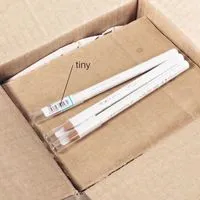
Try the Scandit SDK now
Test our fast, accurate, and reliable barcode scanning performance for yourself.
Spend less time scanning tiny barcodes
The Scandit Data Capture SDK has undergone massive improvements in scanning effectiveness. Focused on reducing the time employees spend on scanning, these improvements lead the industry with:
- 4x – 5x longer scan ranges for tiny barcodes than comparable barcode scanning software tools, without compromising scanning speed.
- 2x – 3x faster scan times for ESLs placed across top, middle, and bottom shelves than comparable barcode scanning software tools.
Our highly optimized software enables scanning from further away without awkward bending and stretching, resulting in less time spent aiming and focusing the viewfinder. For use cases like restocking, staging, inventory checks, and product lookups, making top and bottom shelf scanning easier means employees can move faster between units.
The video below illustrates how an employee doesn’t have to bend over or spend time focusing on the barcode – the scanning simply works fast at a distance.
Scandit supports longer ranges and faster scan times than comparable SDKs on any device and development framework, including low-end platforms.
How ESL scanning was tested
Scandit follows a rigorous testing process to ensure that barcode scanning features and performance work under real-world user and environmental conditions. For example, one of our customized test environments sets up different types of ESLs at various shelf height levels and lighting conditions typical to grocery stores.
:format(jpeg))
Using this environment, we tested scanning of 19 ESLs on three shelf height levels (top, middle, bottom) using different barcode scanning software tools running on various smart devices. Testing scanning at different shelf heights matters, because scanning barcodes at an angle (rather than straight on) significantly degrades performance.
We also measured the scanning range improvement between the two most recent Scandit Data Capture SDK versions. This result is shown in the following graph.
:format(jpeg))
As tested, the latest SDK (6.23+ ) improves scan range by up to 150% compared to 6.22, and comfortably out-performs alternative solutions. This gives your employees a broader envelope within which to position their scanning devices, reducing strain and minimizing their time spent in front of barcode labels.
Making tiny barcode and ESL scanning easier
There’s a reason why eight of the top ten U.S. grocers rely on our technology to improve store operations. Longer ranges and faster scan times make barcode scanning tasks more efficient. Savings at the individual barcode level add up quickly to improve inventory and pricing operations at store and warehouse scales.
Only Scandit has the underlying software and testing rigor to deliver the fastest and most ergonomic scanning experience for tiny barcodes and ESLs, particularly those placed on top or bottom shelves.
To see how you can scan tiny barcodes and ESLs more efficiently, test the Scandit Data Capture SDK for free here.
:format(jpeg))